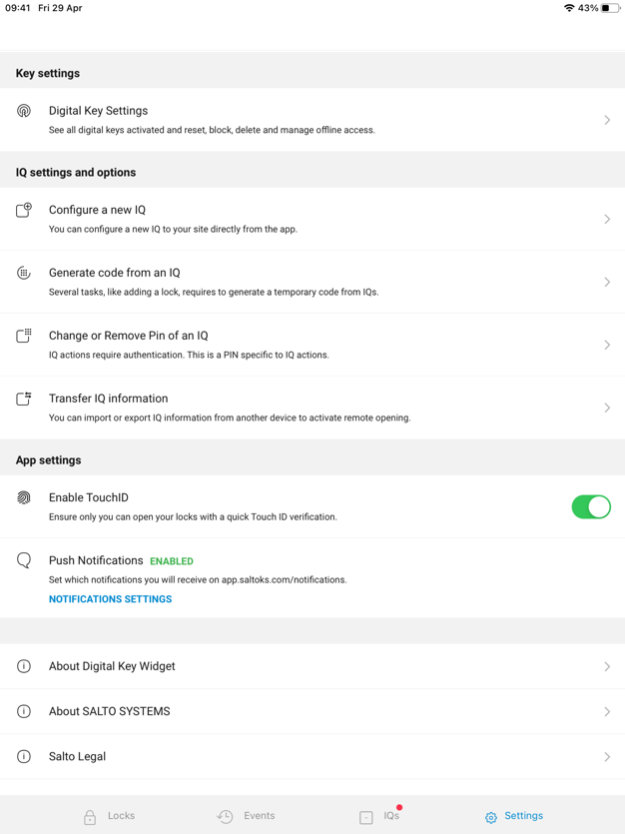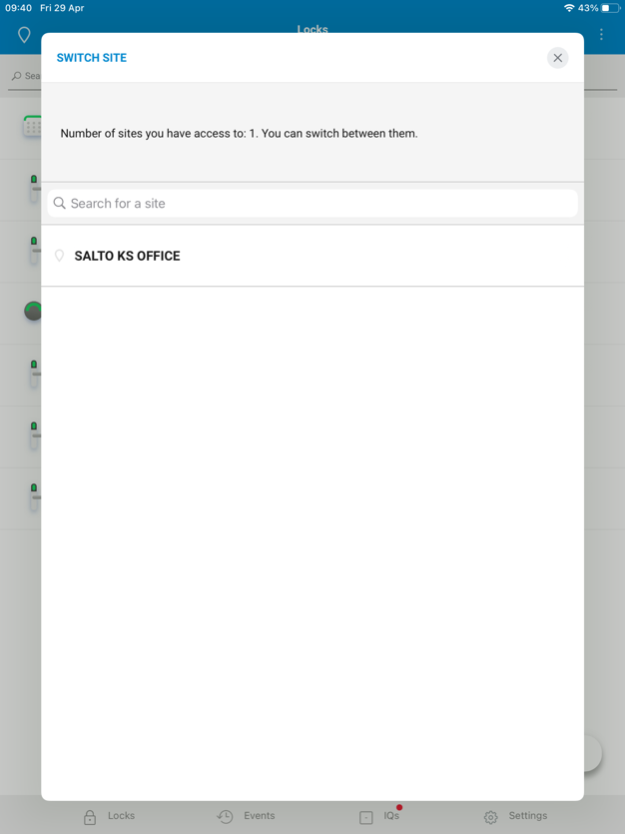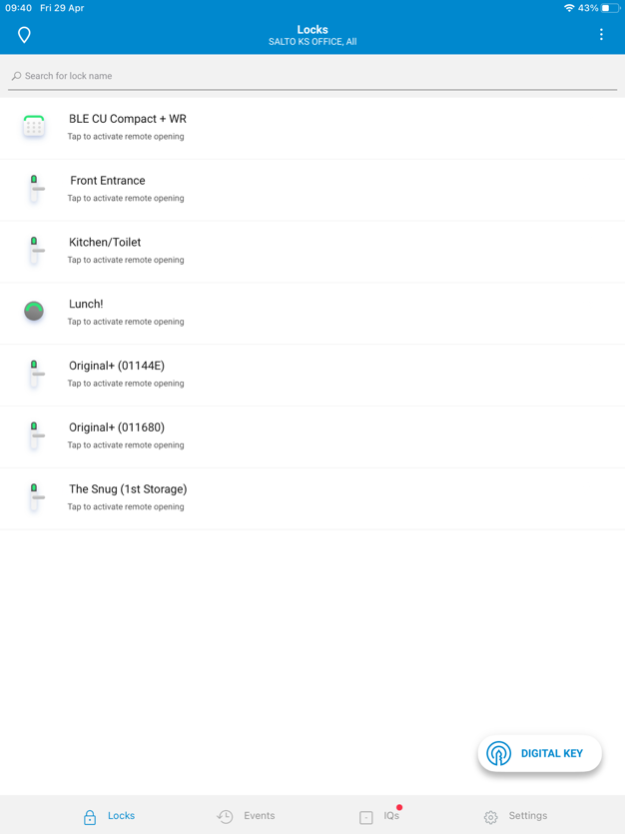Version History
Here you can find the changelog of SALTO KS since it was posted on our website on 2021-12-15.
The latest version is 8.15.3 and it was updated on soft112.com on 19 April, 2024.
See below the changes in each version:
version 8.15.3
posted on 2024-04-04
Apr 4, 2024
Version 8.15.3
Our latest iOS version, 8.15, is now available in stores. SALTO KS is evolving, which has led to our next chapter: An all-new subscription plan entirely tailored to the cloud-based access experience. The new plans are SALTO KS Lite and SALTO KS Pro, each with its own set of features. Version 8.15 also includes the new interactive Digital Key Widget for iOS 17.
version 8.15.0
posted on 2024-03-28
Mar 28, 2024
Version 8.15.0
Our latest iOS version, 8.15, is now available in stores. SALTO KS is evolving, which has led to our next chapter: An all-new subscription plan entirely tailored to the cloud-based access experience. The new plans are SALTO KS Lite and SALTO KS Pro, each with its own set of features. Version 8.15 also includes the new interactive Digital Key Widget for iOS 17.
version 8.14.1
posted on 2023-12-08
Dec 8, 2023
Version 8.14.1
Exciting news! We’ve spruced up application with a fresh update.
What’s Inside:
- UI Enhancements
- Bug Fixes
- Updates to Push Notifications
Update now for a smoother experience! Thank you for using SALTO KS!
version 8.14.0
posted on 2023-11-30
Nov 30, 2023
Version 8.14.0
Exciting news! We’ve spruced up application with a fresh update.
What’s Inside:
- UI Enhancements
- Bug Fixes
- Updates to Push Notifications
Update now for a smoother experience! Thank you for using SALTO KS!
version 8.13.0
posted on 2023-11-10
Nov 10, 2023
Version 8.13.0
This version includes the Terms of Service Acceptance which is a legal requirement to have all Site Owners accept before they can use their sites. This version also includes migration changes to stop using OData v3 syntax and migrate to OData v4 syntax. This is a technical change that affects our API but will not impact your user experience.
version 8.12.0
posted on 2023-09-29
Sep 29, 2023
Version 8.12.0
We are upgrading the service we use to manage push notifications in the SALTO KS Mobile App.
Previous versions of the app will discontinue notifications in early 2024. We will send you another reminder before that to ensure your app is up to date and notifications are kept intact.
That's all for now; Thank you for your using SALTO KS while we optimize your smart access control experience.
version 8.11.0
posted on 2023-08-28
Aug 28, 2023
Version 8.11.0
We use cookies on SALTO KS to provide you with the seamless access control experience you know and rely on. In our latest Mobile App release, version 8.11, we have some new options for you to manage the cookies you prefer to use. With this improvement, you can ‘Manage Cookie Preferences’ easily in your app’s account settings under ‘About Salto Systems.’ Here, you can choose to opt for Analytics Cookies and read more about Strictly Necessary Cookies, which are essential for the app to function.
version 8.10.0
posted on 2023-07-21
Jul 21, 2023
Version 8.10.0
SALTO KS has integrated with NET.Lock from GANTNER - a SALTO Group Company. By utilizing GANTNER's locker cloud platform, you can now manage and open smart lockers in your SALTO KS Web and Mobile App. In our latest app release, version 8.10, we are excited to introduce 'Personal Mode' and 'Dynamic Mode' to locker management in SALTO KS. This integration guarantees a smooth and reliable experience managing and opening locker locks with Remote Opening or SALTO tags, easily from your SALTO KS app.
version 8.9.2
posted on 2023-06-12
Jun 12, 2023
Version 8.9.2
Our latest Version 8.9.2 is now available in stores. In this release, we solved issues for transferring IQ information. So when your app is updated to the latest version, you can continue using your app as usual, unlocking doors the smarter way.
version 8.9.1
posted on 2023-05-22
May 22, 2023
Version 8.9.1
Our latest Version 8.9.1 is now available in stores. In this release, we solved several issues for the Widget and the Watch as well as including new events for Deadbolt actions. So when your app is updated to the latest version, you can continue using your app as usual, unlocking doors the smarter way.
version 8.9.0
posted on 2023-05-05
May 5, 2023
Version 8.9.0
Introducing a new improvement to the 'Pod' feature where Pod Members can directly assign tags to their Pod Guests. How it works: First, the Site Admin assigns tags to a Pod on the Web App; Second, Pod Members can assign those tags to specific guests on the Mobile App. Before this, the Pod Member had to contact the Site Admin to assign the guest a tag. Now, the Pod Member has the power to control the access of the guest and can seamlessly manage the status of Pod Guests and view their access.
version 8.7.1
posted on 2023-01-16
Jan 16, 2023
Version 8.7.1
Your smartphone and tag are quick, but what if we told you there’s another way? We now offer you an even faster way to open doors with Digital Key on your Apple Watch. With our new SALTO KS app release for iOS version 8.7.1, the key to unlocking doors is on your wrist, giving you easy access. The app should be downloaded on both your iPhone and Watch, after which it guides you through setting up and activating Digital Key on your watch. Once activated, the Digital Key is ready for use: simply tap the Digital Key icon on your watch and place the watch against the lock to open successfully. There you have it! You can also set up ‘Haptics’ and add Digital Key as a special feature known as a ‘complication’ to the watch face, blending in seamlessly with any customised Apple Watch face. Soon, this will also be available for Wear OS smartwatches, but we encourage our Apple Watch users to activate their Digital Key today!
version 8.4.3
posted on 2022-07-21
Jul 21, 2022 Version 8.4.3
For this version we are updating the push notifications service to be hosted in the European zone. Aside from that, some links are fixed.
version 8.4.1
posted on 2022-05-11
May 11, 2022 Version 8.4.1
This version includes fixes for some known issues and also new and fresh Logos. With this change, we aim to have the SALTO KS ecosystem renovated and more unified.
version 8.4.0
posted on 2022-04-06
Apr 6, 2022 Version 8.4.0
The latest update improves the UX of Pod Members when managing Pod Guests. Both types of users can belong to multiple Pods so now when the Pod Member taps on a Pod Guest, the member will be able to select and see the locks and time frames that are being applied to the chosen guest.
version 8.3.0
posted on 2022-02-07
Feb 7, 2022 Version 8.3.0
This version introduces a way to connect directly to the WiFi networks that were previously used when configuring and IQ. In this way we aim to improve the experience when configuring an IQ. Also we just updated and improved the Pod experience, now Pod members can be part of more than one Pod.
version 8.2.0
posted on 2021-11-08
Nov 8, 2021 Version 8.2.0
This version introduces a new way to transfer the already activated IQs to another phone. With this new feature, we aim to ease the pain of re-activating IQs.
Any user can go now to settings and tap on Transfer IQ information to start the process. Also, from now on we allow searching and filtering IQs online and offline.
Last but not least we increased the minimum version of the project to iOS 12 (previously 11)